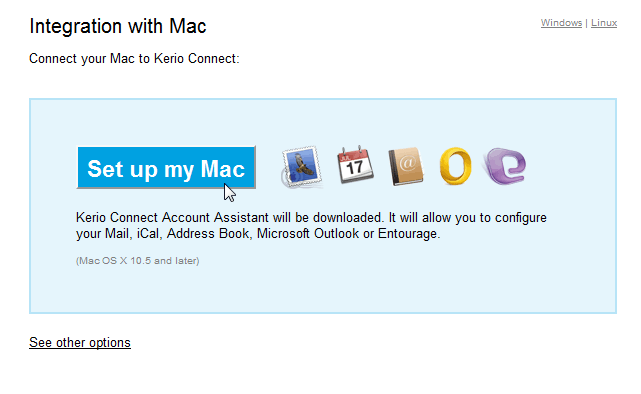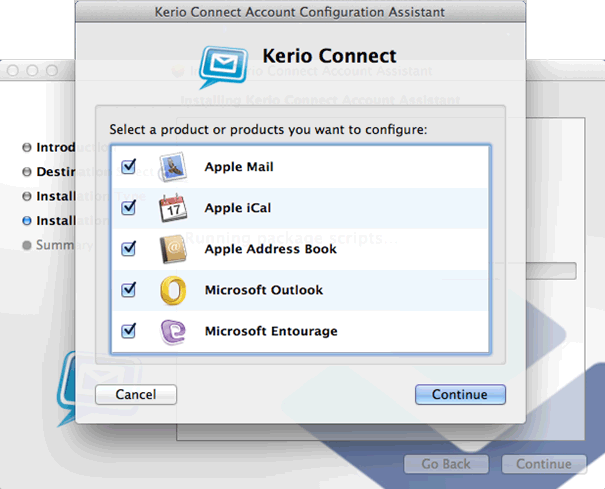Since Kerio Connect 7.3, you can use Kerio Connect Account Assistant on Mac OS X 10.5 and higher. It is a single autoconfig tool which enables one-time auto-configuration of the following application:
Apple Mail
Apple iCal
Apple Address Book
Microsoft Outlook
Microsoft Entourage
How to configure these application with Kerio Connect Account Assistant?
In your browser, open the Mac OS X integration page (typically at
http://server_name/integration).Warning
Kerio Connect Account Assistant is unique for each user. Therefore, it is necessary to download it from your own integration page.
Click on (figure 8.1 Kerio Connect Account Assistant — download) and download Kerio Connect Account Assistant to your computer.
Once the download finishes, the installation program gets started — confirm installation and run it.
The following installation page allows you to select products to configure (see figure 8.2 Kerio Connect Account Assistant — selecting applications to configure).
Note
Products installed on your computer will be offered. Select those you will use. Later you can add more of them by following the same procedure.
On the next page, enter your Kerio Connect user account password (user name is suggested already) and click on .
Now the configuration application verifies your identity and server connection.
Once connection and password are verified successfully, click on to run configuration of the selected applications.
If the configuration is completed successfully, close the dialog box. Now the configured applications are available and ready.
Note
All previous configuration modules are available at the integration page, upon clicking on See other options (see figure 8.1 Kerio Connect Account Assistant — download).