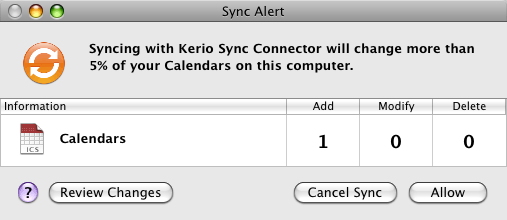After setting of Kerio Sync Connector, the Sync Alert dialog is opened (see figure 12.11 Kerio Sync Connector — recovery of synchronized data) which is opened whenever more than 5 per cent of the store is to be synchronized. Click for confirmation. Sync Alert is displayed separately for Apple iCal and for Apple Address Book.
Note
Sync Alert can be disabled in Apple iSync.
The first synchronization can take up to several minutes since a large volume of data is usually synchronized.
Once synchronization is set (see section 12.2 Synchronization settings), a cross copy of all items included in synchronization is made between Kerio Connect and Apple iCal.
The default private Kerio Connect's calendar is copied to Apple iCal as Calendar.
Special folders will be created fin Kerio Connect during the first synchronization. Names of the folders will match names of their twin calendars created in Apple iCal.
Once synchronization is set (see section 12.2 Synchronization settings) a cross copy of all contacts included in synchronization is made between Kerio Connect and Apple iCal.
Kerio Sync Connector synchronizes also the information of the group in Apple Address Book that the contact belongs to. In Kerio Connect, this information is kept as a category. This means that in the Kerio WebMail interface or in email clients supporting categorization, contacts belonging to groups display their group name as a category.
This works also the other way round. All categories used in Kerio WebMail's or another client's contacts are shown as standalone contact groups in the Apple Address Book.