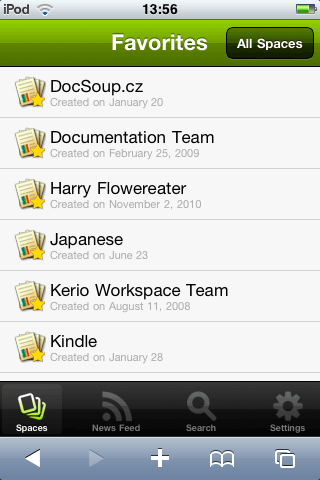You can view Kerio Workspace content on your mobile phones.
For information on supported mobile phones, go to Kerio Technologies website..
To view Kerio Workspace on your mobile device, enter the following enter
http://workspace_name/mobile,
Spaces and pages can be only viewed, not modified. However, you can download files to your local drive and modify them there.
Kerio Workspace mobile client has four tabs (figure 5.1 Mobile client for Kerio Workspace).
First tab shows the content (spaces and pages). First page displays all your Favorites items. Click All spaces to display all spaces and pages you can view.
If you wish to see the news about your favorite items, click on News Feed.
The client also allows you to search through the items on the server — the Search tab.
The Settings tab displays information on the logged in user. You can also log out from Kerio Workspace there.