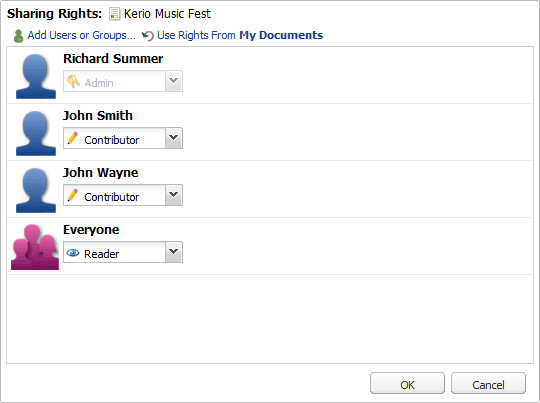Kerio Workspace has three levels of access rights to spaces and pages (figure 4.18 Sharing settings and assigning rights to specific users):
Admin — the highest level of access rights allows the user to view and edit all items and set sharing rights for other users or groups. If you create a new space of the highest level, you are automatically assigned the Admin.
Contributor — users and members of groups with this level of access rights may view and edit the particular space or page.
Reader — the lowest level of access rights which allows only the viewing of a particular space or page.
The access rights are inherited down through the hierarchy of the spaces and pages. In other words, rights set for a space are inherited by the subspaces and pages included in it.
Although access rights are inherited from the space of a higher level, you may want to assign a user a different level of access rights or share the item with a new user or a group. Use the Edit → Edit Sharing Rights option in the context menu to do this.
If the user has appropriate rights, they can decide whether to edit the rights for the parent item which are automatically inherited (Edit sharing rights for), or set special rights for the current item (Set unique rights).
If you are not satisfied with these settings, you can later Use Rights From the parent item.
If you want to share a space or a page with all users, use the preset group Everyone. Rights assigned to this group apply to all users who log in Kerio Workspace, unless they are assigned a different level of rights for the given component (the Sharing section).
You can assign rights to individuals or you can use group settings. You can create and manage groups in the Kerio Workspace Administration.
Warning
If a user is assign different rights with user and group rights, the group rights are overridden by the user rights.