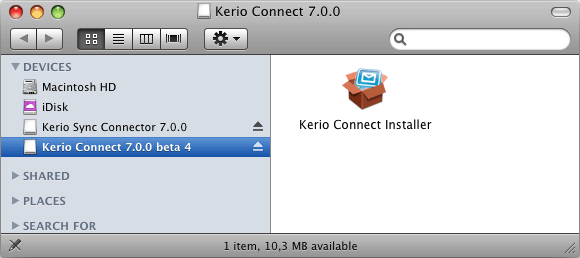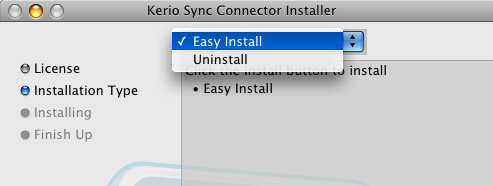Kerio Sync Connector can be installed on workstations with operating systems Apple Mac OS X 10.4.11 and higher.
The installation is performed with the kerio-connect-ksc-xxx-xxx-mac.dmg installation package which can be acquired as follows:
Go to the Kerio WebMail interface (see section 1.2 Authentication to Kerio WebMail).
Go to .
On the Integration with Mac OS X page, click on the Download Kerio Sync Connector link.
Once the package is downloaded, follow these instructions:
Open the package by double-clicking.
This opens the Finder installation package as a disk and offers the Kerio Connect Installer executable. Click on it to run the installer (see figure 12.1 Kerio Sync Connector Installer). A standard installation wizard is started.
The first page includes the license agreement. Confirm it and click on to continue.
Select the Easy Install installation type and click on .
Now, the installation is started.
The last page informs about successful completion of the installation process. Close the wizard by using the button.