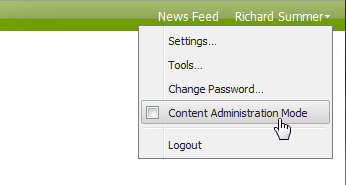Content admin is a special type of user rights which can manage the server content. These rights are disabled by default. Check the Content admin option while editing a user in the administration interface (figure 3.1 Users).
In your Workspace, use the content admin option in the menu hidden under your name to turn it on (figure 4.19 Switching to content admin regime).
The Kerio Workspace interface changes its color to red and the user will be able to see all content of the server. Similarly, you can switch off to your normal rights.
Content admin can change any content or any access rights of any user regardless of the original access rights.
And why to use content admin? You can control whether users use their Workspace to save illegal or improper content. You can also use it to set access rights.