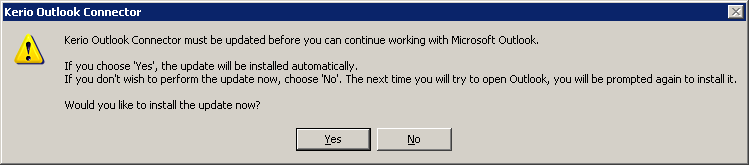Upgrades of Kerio Outlook Connector are performed automatically. If a new version of Kerio Outlook Connector is available, the module is updated immediately upon the startup of MS Outlook.
Warning
When the update is completed, MS Outlook is restarted automatically.
The update process and the restart takes up to two minutes.
The automatic update includes check of versions of Kerio Connect and the Kerio Outlook Connector. If versions of the server and the client do not match, the user is informed that a different version of Kerio Connect is installed on the server and that the client should be updated (see figure 6.10 Version collision notification). Upon confirmation by the YES button, the version is upgraded/updated immediately (or downgraded).
Note
If the server and client differ only in their build numbers (numbers in the notification are the same), the client will work even if the update is rejected. If, however, version numbers are different (for example 6.4.0 versus 6.4.1), Kerio Outlook Connector cannot be started unless updated.