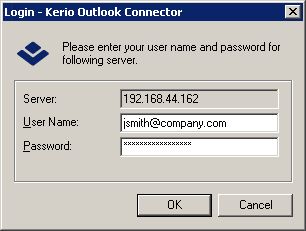Network administrator can change user passwords to email account on the particular server. In such a case, it is necessary to change the particular password also inMS Outlook.
The password can be changed directly in the account settings (click ).
The password can be also changed in the Login dialog that is displayed in case the Outlook application fails to log in with the existing login and password (see figure 6.11 Login dialog).
The dialog contains the following items:
- Server
DNS name or IP address of the computer that the user is logging to.
- Username
Username including domain.
- Password
A textbox for the new password.
The change once committed is also applied to the account settings.
Note
The settings described relate to cases where password is changed by the network administrator. Users can change their passwords in Kerio WebMail (detailed information on how to change password can be found in chapter 1.13.3 Change of password).