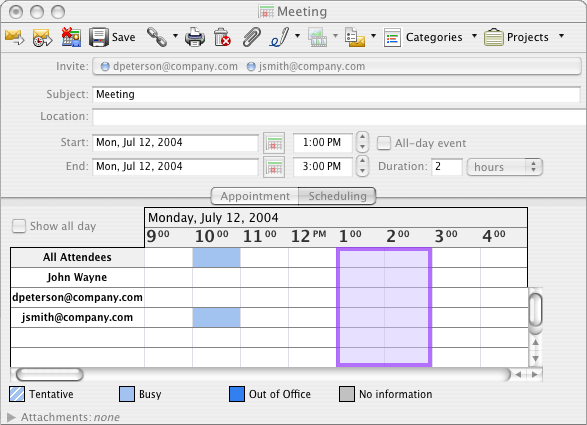As well as in Kerio WebMail (see section 1.8.7 Appointments) and MS Outlook (section 6.9 Appointments), in MS Entourage it is also possible to schedule meetings using the Free/Busy server built in Kerio Connect.
Free/Busy server is a special tool allowing us to see when other participants of a meeting are busy or free for the meeting. To see whether the participant is free or not, go to the edit dialog's Scheduling tab (see figure 8.9 Usage of the Free/Busy calendar).
Free/Busy server exploits information on user's free time from the calendar of the particular user. However, the meeting initiator can only see when the attendee is free or busy. It is not possible to view particular details on the user's activities.
The Free/Busy feature also provides information on how much busy the user is. Degree of user's busyness is suggested by the color. The color key is shown at the bottom of the Scheduling tab.
This implies that this type of calendar is perfect for planning of meetings and sessions. The user who adds a new meeting can view when the people involved are free or busy. It is therefore not necessary to ask individual users when they are free. However, the following conditions must be met to enable this function:
all users must have an account in Kerio Connect,
the users involved must manage their events by a calendar in MS Entourage, in MS Outlook (with the Kerio Outlook Connector) or in Kerio WebMail.
The Free/Busy calendar displays all meetings and events included in the default calendar folder and its subfolders. If you want that some events (e.g. items of a private calendar) are not shown in the Free/Busy calendar, create a new calendar folder out of the branch of the default calendar and its subfolders.
If URL address for connection to the Free/Busy server is enabled for an account in its configuration (see chapter 8.1 Basic account settings), users can easily choose the best time for their meetings. The Scheduling tab provides a list of all members of a particular meeting (with the option) and time they are free or busy. The busyness of individual users is shown by different tints of blue. The Free/Busy server marks users for whom no information is available with grey (users who do not have an account on the same server, etc.).
Warning
It is necessary to specify each user by their usernames and domains (username@domain). Aliases cannot be used to display Free/Busy information.
The purple box represents the meeting suggested. The window can be moved, extended or narrowed by the mouse pointer.
Warning
For successful authentication to Free/Busy server, specify the Subject item in the Appointment tab.