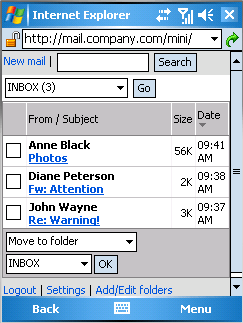Table of Contents
The Kerio WebMail interface can also be run in browsers for mobile devices (PDA and Smartphone devices). Kerio WebMail automatically recognizes a browser and when such a browser type is detected, it is automatically switched to the Kerio WebMail Mini mode, customized for mobile screen parameters. Thanks to special environment, working with Kerio WebMail Mini is very fast and comfortable.
Note
The only exception is Apple iPhone where (if working with the Safari browser) it is possible to choose from two versions of Kerio WebMail (full version and the Mini version).
As the standard version of Kerio WebMail Mini (see chapter 2 Kerio WebMail Mini), the version for mobile devices includes the following folders:
mail folders,
contact folders,
email and contact public folders
email and contact shared folders
For detailed instructions on authentication to Kerio WebMail, refer to chapter 1.2 Authentication to Kerio WebMail.
Warning
Secured SSL is recommended to be used for connections to the server.
Once an authentication is completed successfully, the INBOX folder is opened (see figure 3.1 Kerio WebMail Mini INBOX folder).
The environment resembles the one used in desktop browsers. It is just optimized to fit in the smaller size of PDA and Smartphone devices.
The basic difference is that the toolbar is divided in two parts, one of them located above and the other below the main window.
The following sections provide hints on where features known from the desktop version of Kerio WebMail can be found and on how to use them.